- Contents
Interaction Administrator Web Edition Help
Keyword organization
This topic contains the purpose of categories, keyword set names, and keywords. The following table displays a brief example of how you can use categories and keyword set names to organize your keyword definitions:
|
Category |
Keyword set name |
Keywords |
|
Marketing |
(Agent) Ad placement |
|
|
(Customer) Ad placement |
|
|
|
Sales |
(Agent) Sale success |
|
|
(Customer) Sale success |
|
|
|
Agent Greetings |
(Agent) Initial greeting |
|
|
(Agent) Reason for call |
|
Keyword categories
Optionally, you can create categories to group your keyword sets. You can use categories to define the purpose of the keyword sets that it contains. By design, categories are a general description of your organization of keyword sets, and their included keywords. Create your structure from general to specific to make it easier to search for and locate keywords.
Note: Category names can be up to 128 characters long.
CIC uses the categories you create for sorting your keyword sets in the administrative interface and for tagging recordings. These recording tags are visible when you view recordings, which enable you to search for and find keywords quickly.
Keyword set names
When you create keywords, you enter those keywords under a keyword set. You can define 128 keywords and phrases under one keyword set. Keyword sets must be unique and long enough to accurately describe the keywords it contains.
Generally, you want to create keyword sets to identify the keywords included in them. If you want to monitor for keywords that an agent might say when receiving a call, you could provide a keyword set of "Agent greeting – Name" or "Agent – initial greeting".
Your keyword set name must not be identical to your category name. Doing so removes the organizational benefits. Ideally, you want two or more keyword sets within each category, which helps you find the area containing the keywords you want to modify or the place to enter new ones.
Related topics