- Contents
Interaction Administrator Web Edition Help
Overview of wrap-up codes
You can add wrap-up codes to CIC that can be used to associate the nature of the interaction; for example, Billing Problem, New Order, or Service Request. The wrap-up codes you define are used in reports specific to wrap-up codes. Once wrap-up codes are defined, users can assign wrap-up codes to incoming and outgoing interactions from the Interactions page in the CIC clients.
Phone-only users can use wrap-up codes as well. After a phone-only ACD user completes a call, the CIC server calls that user and plays a prompt requesting he/she enter the appropriate wrap up code. The user keys in the wrap-up code digits (from the wrap-up code definition) and these digits are saved in the report log.
There is a timeout window for all users to enter a wrap-up code. If no wrap-up code value is entered when required, "NS" (for not specified) is entered into the report log instead. Reports can be generated to categorize interaction details by wrap-up codes. Users are not assigned interactions during the wrap-up code timeout, which is defined by either the Client Wait Time or the Keypad Wait Time (for phone-only users).
Note: Phone-only users should not attempt to manage multiple calls while using the wrap up codes feature. You cannot delete the default wrap-up code.