- Contents
Interaction Desktop Help
View Time-Off Requests
Requirements: Only agents with the appropriate licenses can see their work schedules in the CIC client. For more information, see Interaction Optimizer.
You can view a list of all your pending and approved time off requests. You can also view the details of a selected time off request.
Note: For more information about viewing and managing your time-off requests, see Using the Time Off Request List dialog box.
To edit a time-off request:
-
Do one of the following:
-
From the Optimizer menu, select Time Off Requests.
-
From the My Schedule view toolbar, click the Time Off button.
-
Result: The Time Off Requests List dialog box appears.
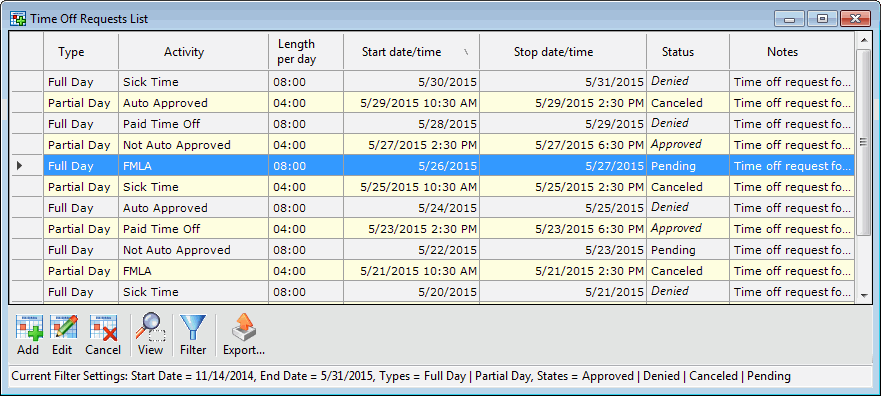
-
In the Time Off Request List dialog box, select a time-off request.
-
Click the View button.
Result: The Time Off Request dialog box appears.
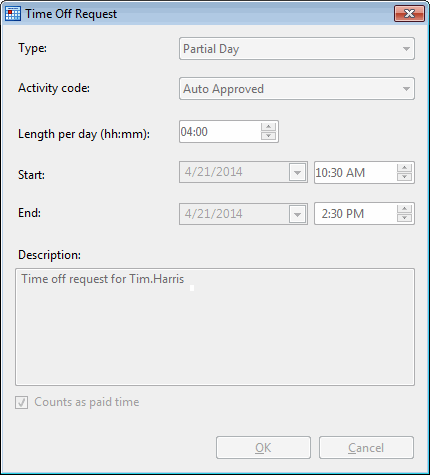
Related Topics



