- Contents
Interaction Desktop Help
Use the Interaction Desktop Group to Dial a Number
Requirements: See Working with the Microsoft Outlook Interaction Desktop Add-in.
You can use the drop-down list in the Interaction Desktop group to dial a number.
The Interaction Desktop group appears on the Home tab ribbon in the Inbox or other email folder. It also appears in the Message tab in an open email message and in the Meeting, Meeting Occurrence or Meeting Series tab in an open appointment.
To use the Interaction Desktop Group drop-down list to dial a number:
- Do one of the following:
-
-
In the Outlook Inbox or other email message folder, select an email message.
-
Open an email message.
-
Open an Outlook Calendar appointment.
-
Result: The name of the email message sender or meeting organizer appears in the Interaction Desktop group.
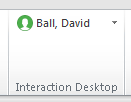
- Click the down arrow next to the name.
Note: The drop-down arrow is enabled only if telephone numbers are available for this CIC client user or Outlook contact.
Result: A drop-down list of phone numbers appears.
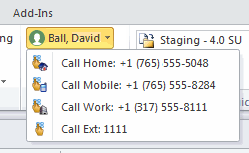
-
Click one of the displayed phone numbers.
Result: The CIC client appears on top of any open windows and dials the selected number.
Related Topics



