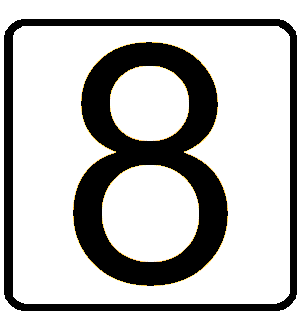- Contents
Interaction Desktop Help
Use the Telephone Dial Pad to Control Playback
You can use the telephone dial pad to control voice mail playback if you are playing a voice mail to your telephone handset or to a remote number. You can use these keys in place of the controls available in the Interaction Voice Mail Player or the Voicemail Message view.
Note: The slow down and speed up playback functions require that your Customer Interaction Center system include a Media Server. Contact your CIC administrator if you have any questions.
|
Press |
To |
|
|
Slow down playback. |
|
|
Speed up playback. |
|
|
Rewind message 6 seconds. |
|
|
Fast forward message 6 seconds. |
|
|
Decrease volume. |
|
|
Increase volume. |
Related Topics