- Contents
Interaction Optimizer Help
Create New Activity of Default Length
You can easily create a new activity of the default length in a local schedule. You cannot create a new activity of the default length in an AI-powered schedule.
Note: Before you configure activities, select the appropriate Scheduling unit from the Interaction Optimizer Home page.
Create an activity of a default length
-
From the Interaction Optimizer Home page, in the Scheduling area click the appropriate schedule from the Schedules drop-down list and click Open selected schedule. The Schedule tab opens.
-
Click the Activity button to the right of the activity type drop-down list.
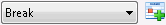
-
Drag the cursor to the location where you want to add the new activity and release the mouse. The Modify Activity Details dialog appears, showing the new activity.
Note: The new activity defaults to the activity type visible in the activity type drop-down list, and the length and options for this activity are set to the defaults for that activity type.