- Contents
Interaction Optimizer Help
Change Activity Length
You easily change the length of an activity in a local schedule. You cannot change the length of an activity in an AI-powered schedule.
Note: Before you configure activities, select the appropriate Scheduling unit from the Interaction Optimizer Home page.
Change the activity length
-
From the Interaction Optimizer Home page, in the Scheduling area select the appropriate schedule from the Schedules drop-down list and click the Open selected schedule link. The selected schedule opens.
-
Select one or more activities using Ctrl+Click, and move (an arrow appears) them right or left within each activity's row to the new time slot.
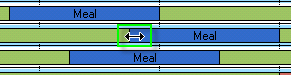
The length of the activity or activities are changed.
Note: Re-sizing multiple activities within the same shift is not allowed.