- Contents
Interaction Process Automation Designer Help
Adding a Previously-Created Process to Your Workspace
You can add any process to your workspace as long as the process has been checked in or published. This feature lets you work with processes created by others in your organization, purchased, or imported. Your administrator uses Interaction Administrator to set your permissions to access and add processes.
To add a previously-removed process back to your workspace:
-
Open the File menu, point to Add, and then click Existing Process.
IPA Designer displays the Add Existing Process dialog box (see figure).
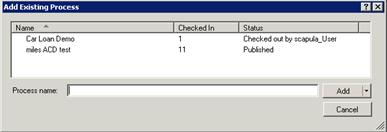
-
In the process list, click the name of the desired process.
Tip: You can also click the down arrow on the Add button to select previous versions of processes.
-
Click Add.
See also:





