- Contents
Interaction Process Automation Designer Help
Adding Actions to a Task
This section gives the general procedure for adding an action to a task. For information about how to add specific types of tasks, see the section for the desired task type.
To add an action to a task:
-
Display the task in the IPA Designer workspace.
-
In the Toolbox, click the desired action and drag it to the desired point in the task.
IPA Designer adds the action to the workspace and displays the Edit Action dialog box (see figure). The dialog box has a different title and shows different options depending on the action you selected.
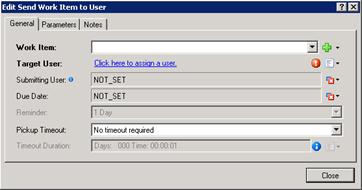
-
In the dialog box, add or select the desired values.
-
Click Close.
For more information about adding specific tasks, see Actions You Can Add to Tasks and look at the section about the type of action you want.





