- Contents
Interaction Process Automation Designer Help
Calculation Editor - URI
Use the Calculation Editor – URI dialog box to create calculations that include a URI data type. IPA Designer displays the dialog box when you edit an action that uses URI values. The dialog box shows different options depending on the data type of the variable you use in the calculation.
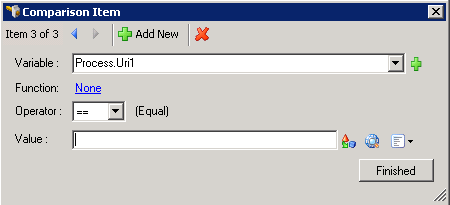
The major parts of the dialog box are (see figure):
-
Add New button: This button adds a row to the condition list.
-
Variable list: This lists the variables that you can select for your calculation.
-
Function link: This link opens the Set Variable Function Calculation dialog box.
-
Operator list: Use this list to select the operator for your calculation.
-
Value: Specify the value to complete the calculation.





