- Contents
Interaction Process Automation Designer Help
Collections of Variables
A collection is special kind of variable that holds multiple values in a serial, indexed order of the same data type. When you create a variable of any type, you can make it a collection of values of that type. You can also create collections of custom data type variables.
You will most often use collections:
-
At process design time, to create lists of values for display in combo box controls on process forms.
-
At process run time, to store ordered sets of values from web services.
Note: To create a predefined list of values that a process design might use in several places, use a custom simple data type to create a validation list. Then you can create variables of that type whose values will be restricted to the values in the validation list.
To add a variable as a collection:
-
In the Processes list, double-click the Variables container in your process.
IPA Designer displays the Variables workspace in the center pane. -
Right-click a blank area in the Variables workspace, point to Add, and click the desired variable type in the shortcut menu.
IPA Designer displays the Create a New Variable dialog box (see figure).
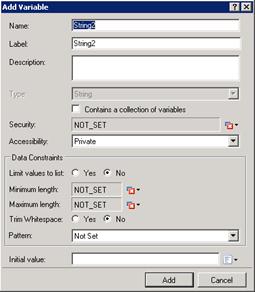
-
Name the variable and add data constraints as you normally would.
For more information about data constraints, see the data constraints help topic. -
Make the variable a collection:
a. Select the check box labeled Contains a collection of variables.
b. Add collection items as you normally would.
The specific steps might differ depending on the data type. See the corresponding topic for that type if you need more information. -
Click Add.





