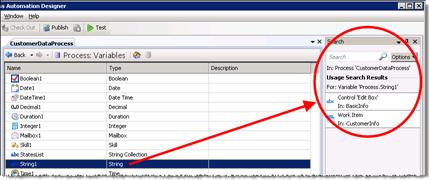- Contents
Interaction Process Automation Designer Help
Seeing Where a Variable is Used
Note: This section applies only to IC 4.0 SU1 (Service Update 1) and later versions.
When you test or debug a process, it can help to see all the places where a variable is used.
To see a list of all the places where a variable is used:
-
Display the Variables list.
-
Right-click the desired variable and click Show Usage.
-
IPA Designer lists all the places where your process uses the variable (see figure).