- Contents
Interaction Process Automation Designer Help
End Process
The End Process action ends the current process immediately. You can use the End Process action to end a process when:
-
The process has information (that is, variables have certain values) showing that further steps in the process are not needed and you can go straight to the end.
-
The process has information (that is, variables have certain values) showing that further steps in the process are not possible (fatal error) and that the current process should be discarded.
To add the End Process action to a state:
-
From the Toolbox, drag the End Process action to the appropriate place in the current state.
IPA Designer displays the Edit End Process dialog box (see figure).
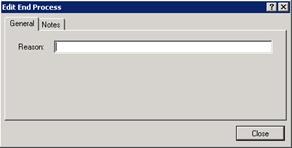
-
In the Reason text box, type a very short reason for ending the process, such as Success.
The user's CIC Client will display the reason when the process ends. -
Click Close.





