- Contents
Interaction Process Automation Designer Help
Goto
The Goto action lets you make the process jump to any other point in your process design. Before you can add a Goto action, however, you must first add a Label action to mark the point where the process should jump. Goto and Label actions work together: a goto won't work without a label, and a label doesn't make any sense without a goto.
Warning: Using Goto actions can make your process design confusing, error-prone, and difficult to debug. Use Goto actions very carefully, and only when they are clearly necessary.
To add a Goto action to your process:
-
From the Toolbox, drag the Goto action to the appropriate place in the current state.
IPA Designer displays the Edit Goto dialog box (see figure).
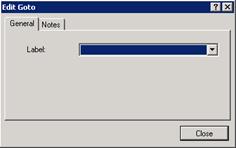
-
In the Label list, click the name of the label to which the process should jump.
-
Click the Notes tab and briefly explain the purpose and result of this Goto action.
-
Click Close.





