- Contents
Interaction Process Automation Designer Help
Month Calendar
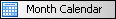
A Month Calendar control lets the user select a date from a month calendar. The process then passes the date to a process variable.
To set properties, display the control's shortcut menu and click Edit Properties.
Month Calendar Control Properties
|
Property |
Description |
|
Color |
FG: Foreground color. In the list, select a color. |
|
Font |
The shortcut menu has standard buttons to set text style (such as bold), size, and font. Note: Type size is measured in points. One inch has 72 points, so 12-point type is one-sixth of an inch high, 18-point type is one-fourth of an inch high, and so on. |
|
Options |
Required Field: If selected, this check box requires the user to enter or select a value before proceeding. |
|
Binding(s) |
|
|
Date Data |
The variable with which the process links the control. Click the hyperlink to select or change the variable. |






 Control Only: The control only displays its state. It does not send its data anywhere else or get data from anywhere else. The user can change the state of the control, but the change doesn't cause anything else to happen.
Control Only: The control only displays its state. It does not send its data anywhere else or get data from anywhere else. The user can change the state of the control, but the change doesn't cause anything else to happen. Data to Control: The control gets its value from the data item with which it is bound by the Date Data property. It displays that data.
Data to Control: The control gets its value from the data item with which it is bound by the Date Data property. It displays that data. Control to Data: The control takes whatever value the user gives it and copies that value into the data item with which it is bound by the Date Data property.
Control to Data: The control takes whatever value the user gives it and copies that value into the data item with which it is bound by the Date Data property.