- Contents
Interaction Process Automation Designer Help
Password Box
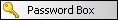
A Password Box control lets the user type a password or other short series of private data, and it masks what the user types. The process then passes the value to a process variable.
To set properties, display the control's shortcut menu and click Edit Properties.
Password Box Control Properties
|
Property |
Description |
|
Color |
The shortcut menu displays nothing in this area. |
|
Options |
Required Field: If selected, this check box requires the user to enter or select a value before proceeding. With a Password Box control, you should always select this option. |
|
Binding(s) |
|
|
Password Data |
The variable to contain the password entered by the user. |
Tip: If a work item page has a password box bound to a variable, and another control on the same page is bound to the same variable, then IPA Designer will not publish the process. For more information, see Telling Data-Bound Controls Where to Send or Get Their Data and Publishing a Process.






 Control Only: The control only displays its state. It does not send its data anywhere else or get data from anywhere else. The user can change the state of the control, but the change doesn't cause anything else to happen.
Control Only: The control only displays its state. It does not send its data anywhere else or get data from anywhere else. The user can change the state of the control, but the change doesn't cause anything else to happen. Data to Control: The control gets its value from the data item with which it is bound by the Password Data property. It displays that data.
Data to Control: The control gets its value from the data item with which it is bound by the Password Data property. It displays that data.