- Contents
Interaction Process Automation Designer Help
Parallel Split
Normally, process tasks run one after another, in the order you specify when you design the process. The process finishes task A before it starts task B, finishes task B before it starts task C, and so forth.
Use the Parallel Split action when a process needs to perform multiple actions in parallel. For example, suppose that a loan application requires approval by two separate departments, and that the approvals don't have to occur in any particular sequence. It would waste time to have your process send the application to one department, then wait on its approval before sending the application to the second department. If your process sent the application to both departments at the same time, you could handle the application more quickly for your customer. That's what you can make a process do by using a Parallel Split action.
When you add a parallel split, you first create enough paths for all the tasks you want to run in parallel. Then, you go into each path and tell it which task it should run.
To add a Parallel Split action:
-
From the Toolbox, drag the Parallel Split action to the appropriate place in the current task or state.
IPA Designer displays the Edit Parallel Split dialog box (see figure).
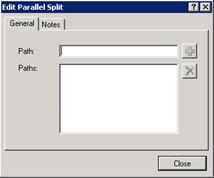
-
In the Path text box, type a path name, then click
 .
. -
Repeat Step (2) to create as many paths as you need for the tasks you want to run in parallel.
The Paths box lists all the paths you have created. The names of the paths must be unique. -
Click Close.
The workspace now shows the Parallel Split action (see figure). The exclamation mark icon at the top left shows that one or more of the paths do not have actions.
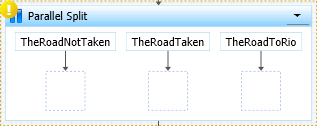
-
Into the box under each path, drag a Run Task action and set it up to run the desired task.
At runtime, before execution continues to the next action after the parallel split, each path must complete execution. After all paths defined in the Parallel Split complete execution, they join back together and execution proceeds to the next action after the Parallel Split.





