- Contents
Interaction Process Automation Designer Help
Shortcut Menu to Edit Control Properties
When you place a control on a work item, you can view or change its properties on the properties palette (see figure). A properties palette displays different options depending on the type of the control.
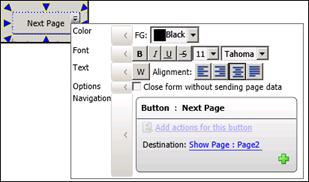
To open this properties palette, either:
-
Click the control on your work item, then click the down arrow button at the right end of the control.
-
Right-click the control and click Edit Properties in the shortcut menu.




