- Contents
Interaction Process Automation Designer Help
Start of Work Item
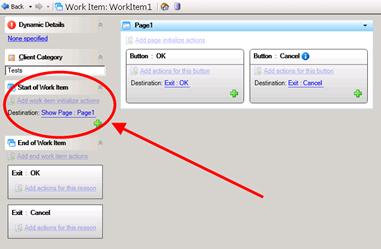
In the Work Item Overview view, use the Start of Work Item area (see figure) to:
-
Specify actions that run at the start of the work item before any pages are displayed.
-
Provide logic that determines which page displays first.
-
Unlike work item pages, which have similar ways of editing the actions and navigation conditions (also shown in the figure), the Start of Work Item section must navigate to a page. It cannot navigate to an exit reason.





