- Contents
Interaction Process Automation Designer Help
Variable Accessibility
When you add a variable, you can set its accessibility to control how your process uses it (see figure).
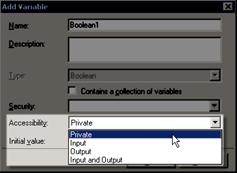
By expanding the Accessibility list box, you can choose one of these accessibility settings:
-
Private: The process cannot use the variable to pass values to processes, tasks, states, or work items, nor can it use the variable to get values from processes, tasks, states, or work items.
-
Input: The process can use the variable to pass values to processes, tasks, states, or work items.
-
Output: The process can use the variable to pass values to processes, tasks, or work items. States do not use output variables.
-
Input and Output: The process can use the variable either to pass values to processes, tasks, or states, or to get values from processes and tasks.
Process variables marked as inputs and outputs can be passed in by the Run Process action. The Run Task (available in tasks and states) and Change State (available in states) toolbox actions will update to reflect the change in variable accessibility for corresponding input and output of values.
If you do not choose an accessibility setting, the variable's accessibility will be set to Private.





