- Contents
Interaction Process Automation Designer Help
Deleting a Variable
You delete a variable in the same way whether it is a process variable or a local variable.
To delete a variable:
-
In the Variables list, right-click the variable to delete.
Locate the variable in the same list you used to add it as a process variable or as a local variable. -
In the shortcut menu, click Delete.
IPA Designer prompts you to confirm the deletion (see figure).
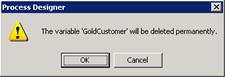
-
Click OK.
IPA Designer deletes the variable.
Note: If you delete a variable from a work item and then add a variable with the same name but a different variable type, it will cause an error in your process.





