- Contents
Interaction Recorder Client for IC Business Manager Help
Export a Single Recording
You can Export a single recording, export multiple recordings or export Results Rows. The following information is for exporting a single recording.
Note: To export recordings in IC Business Manager, a user must have permission for the Security Policy can export/archive recordings.
Export a Single Recording
To export a single recording, from the Search Results View, select the recording to be exported. Right-click the recording, and on the shortcut menu point to Export.
Note: Screen recordings are exported during Screen Recording Playback. If a screen recording is included in a recording selection, the Export menu item is not available.
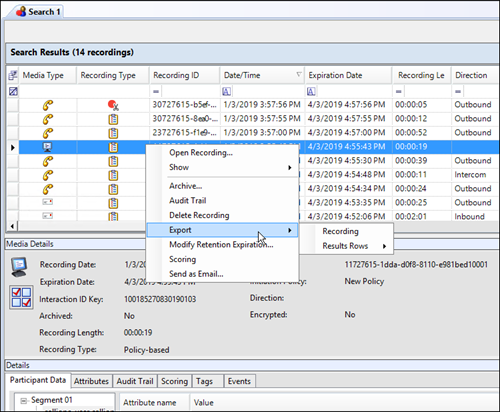
On the submenu, click Recording.
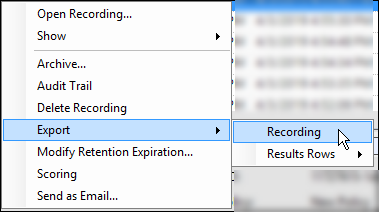
On the Export Recording As dialog, select the folder to export the recording to. You can also rename the file in the File name field.
When Opus recordings are exported from within the Interaction Recorder module in IC Business Manager, the extracted Opus audio data is extracted into an Opus, ogg-based audio file with the .opus file extension.
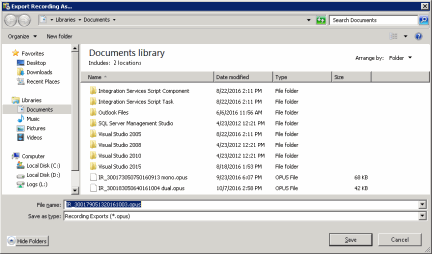
Notes
-
When Social Media recordings are exported from Interaction Recorder in IC Business Manager, the files are exported in Zip format and contains the necessary files to view the recording. The playback website is included in the Zip file.
-
When Opus recordings are exported from Interaction Recorder in IC Business Manager, the extracted Opus audio data is extracted into an Opus, ogg-based audio file with the .opus file extension.
During export, the number of channels are maintained so that Opus Mono recordings are exported with 1 channel audio data, and Opus Dual-channel recordings are exported with 2 channel audio data. -
When μ-law, True Speech, and GSM 6.1 recording compression formats are exported from within the Recorder module in IC Business Manager, the audio data is exported as a WAV file.
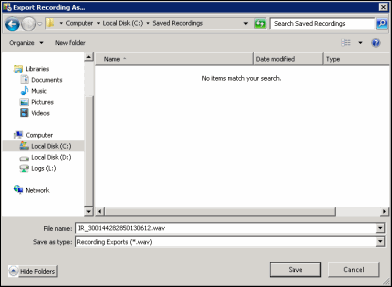
When you click Save, the recording is saved to the selected folder.
To export multiple recordings, see Export Multiple Recordings.