- Contents
Interaction Recorder Policy Editor Help
Default Storage Location Policy
If you used IC Setup Assistant to configure the Default Storage Location, the directory you specified is configured in a Default Storage Location Retention policy. This Retention policy was created automatically, and is displayed on the Retention page.
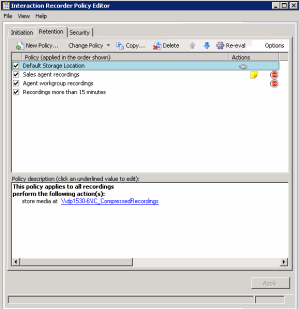
To change the default storage for compressed and processed recordings, edit the value for store media at in the Policy description pane.
Note: We highly recommend that the stored recordings media location be a valid UNC path. This is necessary because there might be multiple CIC Servers and Interaction Recorder servers requesting recording files from one another. To set the <media location> variable to a valid UNC path, on the Select Folder pop-up window, type a UNC path.
Related Topics