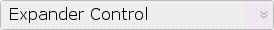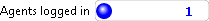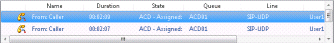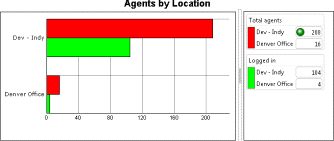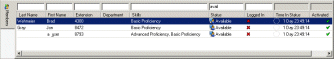- Contents
Interaction Supervisor Help
Visual controls in Supervisor views
The visual controls commonly used in Interaction Supervisor views are listed in the table below.
|
Control |
Example |
|
The Expander control opens or closes a region within a view to display or hide information. |
|
|
Statistic Controls display statistics and automatically update the view when the value of a statistic changes, when alerts are triggered, or when the value of the statistic no longer triggers an alert. |
|
|
Queue controls appear in views that display information about lines or queues, to provide details about interactions. Queue controls may also allow supervisory call actions to be performed on a selected item. |
|
|
Where applicable, Call Action Controls allow a supervisor to listen, coach the agent, record an interaction, join a conference, and perform basic telephony operations. |
|
|
Chart controls are used in graph views to render statistics as column, bar, or line graphs. |
|
|
Workgroup Directory controls display the status of individual workgroup members, such as each person's name, time in status, logged in state, skills, and so on. |
|