- Contents
Log Viewer Help
Filter Configuration dialog
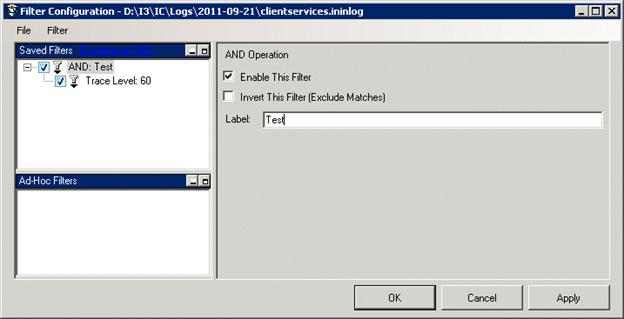
The Filter Configuration dialog is Log Viewer's most powerful tool for drilling through log file data. It creates filters based on multiple criterion that use logical operators (AND, OR) to evaluate messages in a log. To use this dialog effectively, you need to understand its user interface elements:
Saved Filters list
This list contains filters that you have saved, allow you to selectively apply them.
Ad-Hoc Filters list
This list displays filters that you have created on the fly while using this dialog.
File > Save Filters…
Saves all filters you have created while using the Filter Configuration dialog.
Import Filters…
Opens a dialog allowing selection of a saved filter file to import.
Export Filters
Opens a dialing allowing an Ad-hoc filter to be saved to disk.
Combine w/AND | Combine w/OR
Works as a toggle to apply a logical AND or logical OR to selected filters in the Saved Filters list.
Filter > Create Named Filter
Creates a new Named Filter based on your selection of criterion. You must select a type of filter operation, such as a string match or specific trace level setting. See Filter Criterion Choices for information about each option in this list. Once you make a selection, you can tune filter settings by changing filter properties in the right pane.
Filter > Create Ad-Hoc Filter
Creates a new Ad-Hoc filter based on your selection of criterion. You can further tune filter settings by making selections in the right pane.
OK button
Dismisses the dialog after applying changes.
Cancel button
Dismisses the dialog without applying filter changes.
Apply button
Applies filter selections but does not dismiss the dialog.





