- Contents
Log Viewer Help
Options dialog – Misc tab
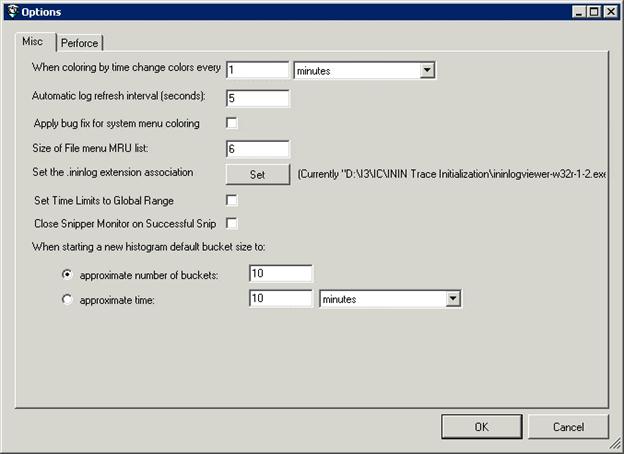
Use this dialog box to set general program preferences.
When coloring by time change colors every
This setting sets the amount of time that will be used to group entries by color when users click a timestamp heading in the message list to categorize by color. Columns are also colorized to group chronologically similar entries when time filters are applied. See Colorize columns in the message list.
Automatic log refresh interval (seconds)
This setting determines the number of seconds that Log Viewer waits before reading the log file to refresh the display.
Apply bug fix for system menu coloring
This check box makes it easier to distinguish menu items when non-standard color schemes are used. Check this box if menus are hard to see on your system due to similarities between foreground and background colors.
Size of File menu MRU list
"MRU" refers to the list of most-recently used files that appears when you choose Reopen from the File menu. This setting sets the number of files that Log Viewer recalls to display in this list.
Set the .ininlog extension association
If you have permission to access the registry key HKEY_CLASSES_ROOT\.ininlog, you can click Set to change the extension associated with log files. The default extension is .ininlog. Access to this registry key is restricted by default.
Set Time Limits to Global Range
When enabled, keeps global time ranges active at all times so that time ranges are not cleared by the Clear All Filters command.
Close Snipper Monitor on Successful Snip
When this option is enabled, the Snipper/Monitor dialog closes automatically when the process of snipping or merging log files is complete.
When starting a new histogram default bucket size to
Use this option to set the approximate number of buckets or time in minutes.
Related Topic





