- Contents
Log Viewer Help
Trust Level
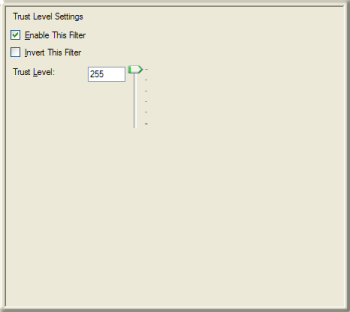
This criteria filters by level of trust assigned to an assembly, a numeric value affecting what system resources the function had access to. Trust levels range from 0-255.
If the Trust Level column isn't visible in the message list, use the Manage Columns command to display it. This indicates pointer values for which you can filter.
Enable This Filter check box
This check box is selected by default, which causes this filter criteria to be evaluated when the filter is applied. Clear the check box to temporarily exclude this criteria when the filter is applied.
Invert This Filter checkbox
To invert the filter result, select this check box. The filter selects all entries that do not match the criterion.
Trust level
Enter or use the slider control to enter a value in the range 0-255.
OK button
Closes the Filter Configuration dialog and applies the filter.
Cancel button
Closes the dialog box, but does not change filter settings.
Related Topics





