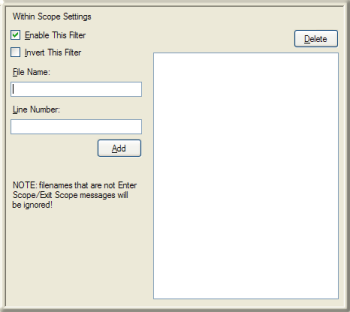- Contents
Log Viewer Help
Within Scope
The Within Scope filter matches "Enter Scope" and "Exit Scope" type log messages and also matches all other log messages that occur between them on the same thread. The scope is identified by the filename/line pair that the scope messages have. This filter provides a useful view of everything that happened during the time the scope was active.
Enable This Filter checkbox
This checkbox is enabled by default, which causes this filter criteria to be evaluated when the filter is applied. Uncheck this option to temporarily exclude this criteria when the filter is applied.
Invert This Filter checkbox
To invert the filter result, check this box. The filter will select all entries that do not match the criterion.
File Name text box
Specifies the name of the source code file. Filenames that are not Enter Scope/Exit Scope messages will be ignored.
Line Number
Specify 0 for any line of code in the file, or type a line number corresponding to a code statement in the file.
Add button
Adds the File Name/Line Number pair to the list of items to filter.
Delete button
Removes the selected entry from the list of items to filter.
OK button
Closes the Filter Configuration dialog and applies the filter.
Cancel button
Closes the dialog, but does not change filter settings.
Related Topics