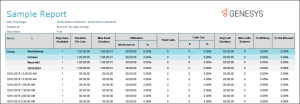- Contents
Interaction Reporter Help
(Graph) Outgoing Calls by User Report
This graph displays the sum of outgoing calls by user, listed by local user IDs.
Note
You should run this report for a fairly small number of users, since including
too many users in the range may result in the information displayed illegible.
Parameters
You specify the range of dates and times, user queues, and site IDs as parameters. You can specify all or part of a day in the time range. The report is based on a logging subsystem that is updated every 10 seconds plus time dependent on implementation architecture or topology.
|
Report Log Tables |
Interaction Administrator Unique Report Identifier |
| CallDetail |
GRAPH_OUTGOING_CALLS_BYUSER_NAME |
Sample report
Click on the image below to view a sample of this report.
|
Graph Elements |
Report Field or Value |
Field or Value Description |
|
Number of calls (vertical) |
Sum of calls where CallDirection=Outbound
|
The number of outbound call attempts reported for each user specified. This includes busy and incomplete (e.g., wrong or invalid number) calls.
|
|
User names |
LocalUserID
|
The name of each IC user specified in the report, but not System-owned calls. |
Record Selection Criteria:
{CallDetail.ConnectedDate} in {?StartDateTime} to {?EndDateTime} and
{CallDetail.CallDirection} = "Outbound" and
{CallDetail.LocalUserId} in {?StartUser} to {?EndUser}and
{CallDetail.SiteId} in {?StartSiteId}to {?EndSiteId}
Note
The title of this graph is Number of Outbound Calls. The graph displays
bar on change of Local User ID.groutusercalls and graphs on sum of outcounter.
Formulas
Outcounter Formula:
outcounter=If {CallDetail.CallDirection} = Outbound then 1 else 0