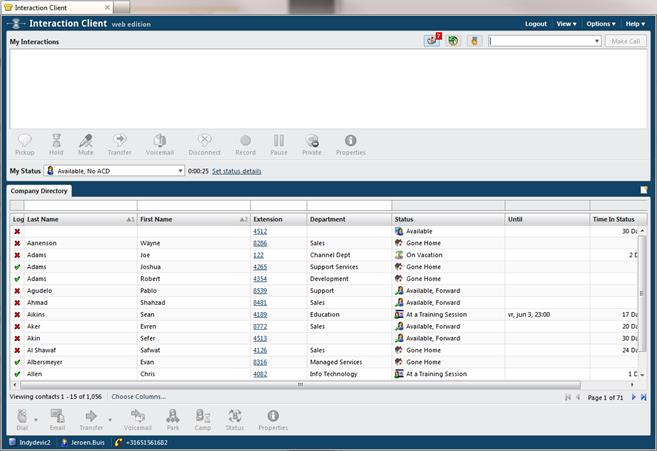- Contents
PureConnect Release Notes
Enriched Contact Center Functionality
Interaction Analyzer
Interaction Analyzer is PureConnect's real-time word and phrase spotting product, built directly into the platform and leveraging Genesys' own technology with no third party components. This allows for fully-integrated speech analytics with supervisors and agents being informed in real time of interaction scores and spotted keywords and phrases. Details of words and phrases spotted are stored, along with recordings, in Interaction Recorder to enable rapid searching of recordings, playback with spotted keywords and phrases, the ability to jump to specific entries, and trending analysis of types of calls, such as Unhappy Customer. Because Interaction Analyzer is built into the CIC platform, deployment is simple - activate licenses, define keywords and phrases, and start using it.
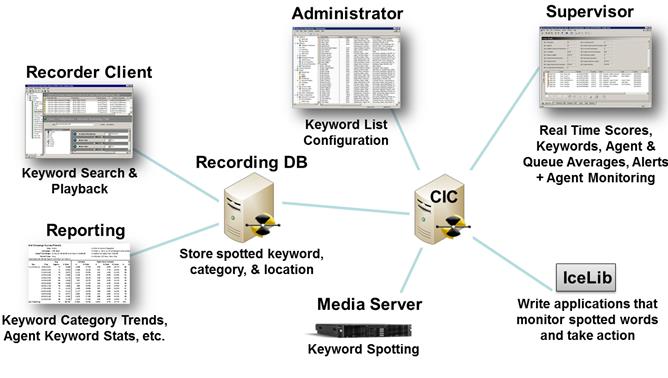
Interaction Analyzer Real Time Components
Analyzer Configuration
Interaction Analyzer is configured via Interaction Administrator. Configuration consists of 2 steps:
-
Define lists of keywords and phrases, called keyword sets.
-
Associate defined keyword sets with workgroups by channel (agent, customer, or both sides of the conversation).
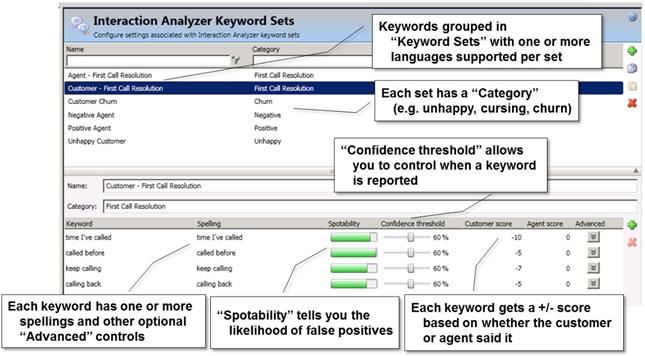
Interaction Analyzer Keyword Set Configuration
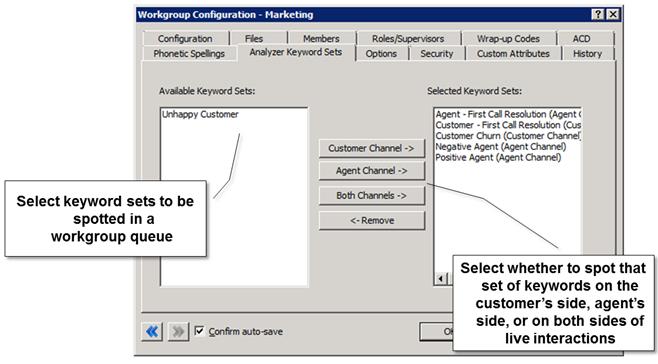
Interaction Analyzer Workgroup Configuration
Analyzer Real Time Monitoring
Once configured, Interaction Analyzer monitors live conversations and provides real-time updates to supervisors through the Interaction Supervisor interface. Calls are scored in real time based on spotted words and phrases to help supervisors identify calls going well or poorly. A supervisor can hover over any given score with a mouse to see the words and phrases spotted in real time, and monitor the call using the Listen, Coach, Join, and other buttons.
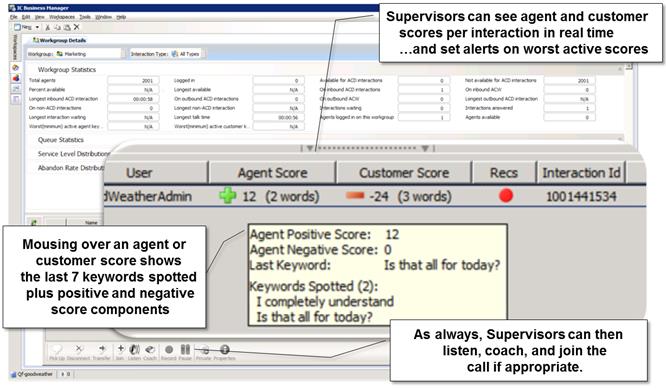
Interaction Analyzer Real Time Monitoring in Interaction Supervisor
Analyzer Integration with Interaction Recorder
Interaction Recorder stores all the details of the spotted keywords and phrases with the call recording. This adds even more options to recording searches, including category, keyword, and agent/customer scores (for example, "unhappy" customer calls for agent Joe, yesterday). When playing back recordings, Interaction Recorder indicates keywords and phrases in the call and allows the listener to jump directly to a desired location in the call.
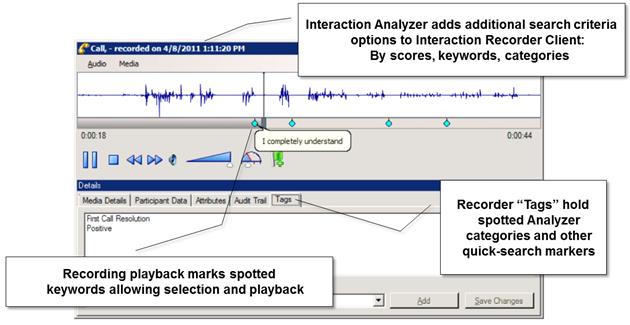
Analyzer Integration with Interaction Recorder - Recording Playback
Interaction Client Web Edition
We have continued our effort to improve the web client capabilities and have focused on adding contact center related features to Interaction Client Web Edition. In CIC 3.0, web client functionality was mainly geared toward business users; in CIC 4.0 the web client has become a version of the client that also works well for contact center agents who handle phone interactions. Multimedia (email, chat) support is not yet available in the Web Client; this will be added in a future release. Several new contact center features have been added to Interaction Client Web Edition:
-
Workgroup activation
-
Wrap-up codes
-
Advanced Transfer dialog
-
Account codes
-
Screen-pop
-
Call notes
-
Configure column to display (For directories)
-
Time-in-status information