- Contents
PureConnect Release Notes
Improved Time Zone Support
Organizations that run a single CIC instance and have users in multiple time zones know that it can be challenging to determine an actual time without knowing the associated time zone. For example, it can be difficult to manage opening hours in Interaction Attendant.
In several places within CIC, it is now possible to specify a time zone with a date/time value.
You can now specify time zones in the following places:
-
Interaction Attendant - Scheduling
When you specify opening hours within Interaction Attendant, it is now possible to specify the time zone in which the system should evaluate the opening hours. This allows organizations to specify, for example, a schedule from 8AM - 5PM, and configure an attendant profile to evaluate these opening hours based on the Eastern time zone. Because each profile can have a different time zone, it is possible that a different attendant profile is evaluated based on Central European time. The system automatically handles daylight savings time and switchover servers in two locations with different time zones, without the need to make changes in the schedules. -
Personal Rules
-
Within the Personal Rules option in Interaction Client, there are some configurable time-based actions. In the past, these options were evaluated based on the time of the IC server and not based on the user’s time zone. With the new time zone functionality, users can now configure personal rules based on their own time zones without needing to convert to the system time zone.
-
TUI Announcements
-
Previously, when the system announced date/time values through the TUI (for example, the date/time a voicemail message was left), the date/time was based on the server time. The end-user had to know the time zone for the server to understand when the message was left for them. With the new time zone functionality, the system announces the time and time zone so that it is clear to the end user.
-
Interaction Client Until Column
The Until column in the company directory automatically converts and displays the until times based on the user. A user who wants to know when someone will be available again doesn’t have to convert the time value because it appears in their own time zone. -
For the time zone functionality to function properly, there are several new time zone related configuration options in various applications.

Interaction Attendant Time Zone Configuration