- Contents
PureConnect Release Notes
Interaction Desktop
This SU introduces a new user application named Interaction Desktop, which combines Interaction Client .NET Edition and IC Business Manager. The application allows users to combine Interaction Client with Interaction Supervisor views in a single application. Adding a tab with statistics or graphs next to the My Interaction view is possible with Interaction Desktop. Each user can configure Interaction Desktop according to their own needs, and can use a single application to receive calls and manage the contact center.
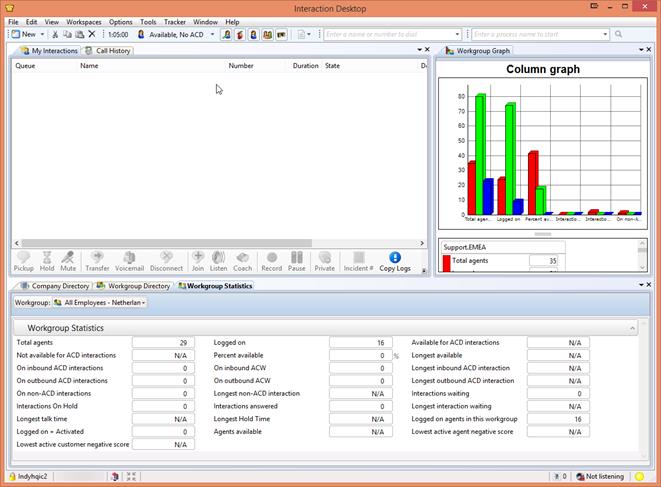
Interaction Desktop
Interaction Desktop comes with some specific email handling capabilities, which the Interaction Client .NET Edition doesn’t have. Interaction Desktop has specific email-related views allowing users to create a layout that is easier and designed to handle larger number of emails.
The following screen shows a sample Interaction Desktop layout designed for email handling:
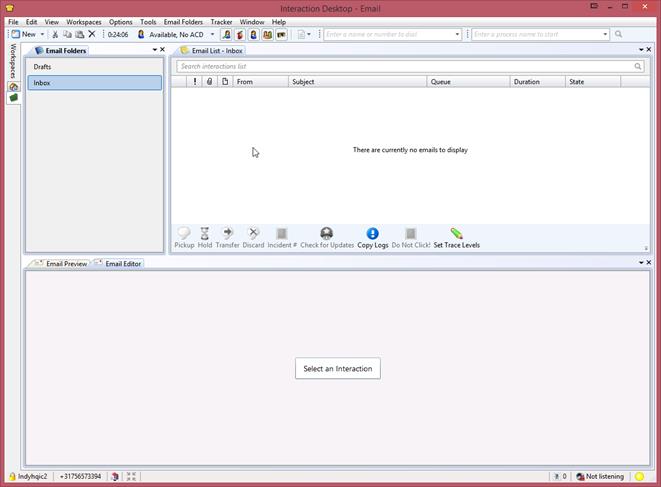
Interaction Desktop Email Handling Layout
Email Folders view (left pane): This view displays the user’s assigned email messages and the email messages to which they are responding. The user can add folders based on a specific queue.
Email List view (right pane): This view displays the email messages from the selected folder view.
Email Editor (bottom pane): The editor for responding to email messages.
The user selects an email interaction from the Email List view, and then responds to that email message in the Email Editor, instead of opening email messages in a separate window.
Interaction Desktop in SU5 is a beta release. We expect Interaction Desktop to become generally available in one the next service updates. If you are interested in using Interaction Desktop (which exists side by side with Interaction Client), contact Product Management at ProductManagement-PureConnect@genesys.com for details on how to enable and use Interaction Desktop.