- Contents
PureConnect Release Notes
Interaction Optimizer Enhancements
ACD Simulation Scheduling Engine
The new ACD simulation scheduling engine has improved accuracy and schedule efficiency in complex ACD routing environments as it is assessing agent skill and media type assignments at a more granual level than the previous ACD simulation model. Customers who use flexible scheduling practices can meet higher service levels with the same number of staff, or the same service level with fewer staff. The new engine also supports deferred work and partial utilization simulation. With these expanded simulation models, users might notice an increase in the amount of time it takes to generate schedules. Schedule generation time can be decreased by using a stronger workstation. We recommend a minimum of 4 GB of RAM for most environments, and 8 GB of RAM for large organizations.
Enhanced Administration Features in IC Business Manager
Multiple Interaction Optimizer administrative features are now enhanced and available in Interaction Center Business Manager. These features include scheduling unit configuration, shift rotations, time off requests, adherence exceptions, status mapping, activity codes, and day classifications.
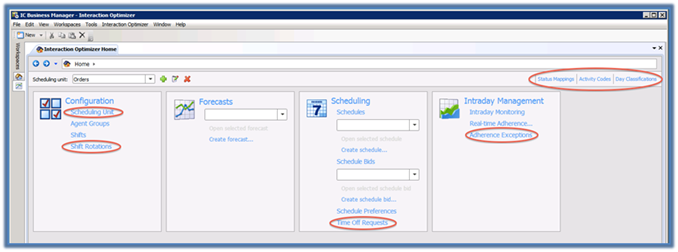
Interaction Optimizer features in IC Business Manager
-
Scheduling unit configuration for the following features is now in IC Business Manager, and many of the features are enhanced to improve usability.
-
Start day of week
-
Service goal groups
This new feature allows users to configure specific goals for service level or average speed of answer. The goals are configurable for different interaction types within a single workgroup.
-
Maximum occupancy for deferred work
This new feature allows users to define a maximum occupancy for deferred work. The feature helps the scheduling engine accurately project requirements and schedules for deferred work.
-
Adherence exceptions
This feature is enhanced to allow users to configure how adherence and the new conformance metric are calculated in relation to the use of specific types of activity codes.
-
-
Shift rotation configuration is now available in IC Business Manager. It allows users to configure an end date for each rotation.
-
Time off request management is now available in new grid format within IC Business Manager, and allows users to sort and filter time off requests based on up to 21 attributes, including date/time submitted, agent ranking, activity code, and more.
-
Adherence exceptions management, a feature that was previously only available in Interation Client .NET Edition for administrative users, was rewritten in IC Business Manager. Enhancements include the ability to approve an exception with a specific activity code. For more information, see Enhanced Schedule Management and Activity Codes.
-
Status mappings for adherence reporting relative to an agent's ACD status is now available in IC Business Manager.
-
The new activity codes feature significantly expands the ability for users to edit and manage schedules. Configuration of activity codes is available in IC Business Manager. For information about the related features, see Enhanced Schedule Management and Activity Codes.
-
Day classification configuration is now available in IC Business Manager.
Enhanced Schedule Management and Activity Codes
The new schedule management and activity codes features enable users to better manage schedules and schedule edits. A user can edit any part of a schedule and republish it at any time, and can change start/stop times and other activities for past schedules to update an agent's schedule adherence rating.
The new activity codes feature enables users to configure their own unique activity codes for schedule management, schedule editing, and detailed shrinkage tracking. Shrinkage tracking includes tracking unplanned shrinkage, which is one of the inputs to the forecasting process.
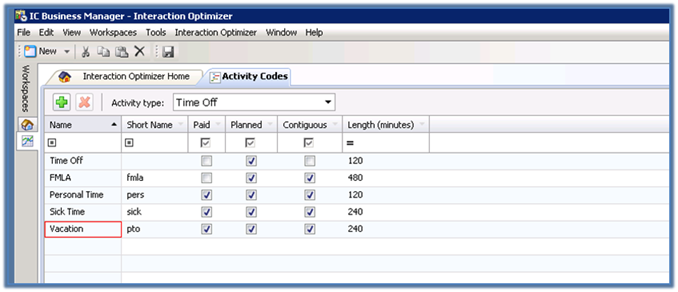
Activity Codes
Activity codes are configurable within an activity type in IC Business Manager, and are highly customizable by the user. The user can do the following:
-
Provide both a name and a short name that are visible when they hover over a schedule.
-
Indicate the paid or unpaid status of a code.
-
Indicate whether a code is planned or unplanned.
-
Indicate whether a code is contiguous.
-
Specify a default length when adding an activity code to a schedule.
-
Configure up to 255 codes within each activity type.
Activity codes can also be used as part of the time off request process. Agents can request a specific type of time off at the activity code level. Activity codes are now the primary method of approving an adherence exception. When a user selects an adherence exception to approve in IC Business Manager, they select the activity code they want to use as the basis of the schedule edit, which updates the agent's schedule and adherence rating.
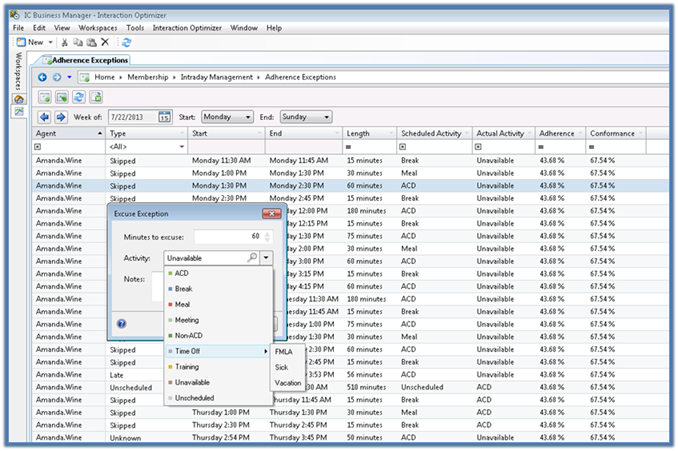
Schedule Adherence
The new schedule management features require new reports, which are not yet available. The previous Schedule Adherence reports will only display data that was created while the server was running SU4 or earlier, unless a special environment variable is enabled. The reports will be replaced with new reports in a future SU. In the meantime, customers with SU5 can use the Exception Management screen to determine adherence and conformance for an agent within a specific week.
Customer Experience Improvement Program
Genesys strives to consistently improve the quality, efficiency, and performance of Interaction Optimizer. You can help by participating in the Customer Experience Improvement Program. If you choose to participate, Genesys collects statistical information from your system and uses it only to help improve Interaction Optimizer features and enhancements, and to help resolve issues. Genesys does not share this information with other companies, nor does it use your data for marketing or sales purposes. All information is confidential. Participation is voluntary and you can opt in or out at any time.
To participate in the program:
-
From the Interaction Optimizer home page, select Customer Experience Improvement Program from the Interaction Optimizer menu.
-
Select Join the Interaction Optimizer Customer Experience Improvement Program, and then click OK.
To opt out of the program:
-
From the Interaction Optimizer home page, select Customer Experience Improvement Program from the Interaction Optimizer menu.
-
Select I do not want to join the program at this time, and then click OK.