- Contents
PureConnect Release Notes
Interaction Recorder Enhancements
Enhanced Functionality for Start/Stop Screen Recording API
In ININ.IceLib.QualityManagement.ScreenRecorder, the screen recording API allows the creation of custom applications that can control the starting, stopping, and secure pauses of screen recordings. The functionality can also use an API to stop/start screen recordings based on an active work item.
For example, adding API calls can facilitate screen recordings of IPA work items, making it possible to play back individual process steps in Interaction Recorder, and evaluate them in Interaction Quality Manager. API calls are also useful for other types of screen recordings, such as for processing claims and recording back-office work.
Use of the start/stop API provides the ability to identify the length of time it takes to process work items.
New Screen Recording Lag Time Configuration Setting
Prior to SU5, a global setting for screen recording lag time was configurable in Interaction Administrator -> Interaction Recorder->Screen Recording. Now, when setting the recording action in Interaction Recorder’s Policy Editor, you can also set the screen recording lag time with an initiation policy.
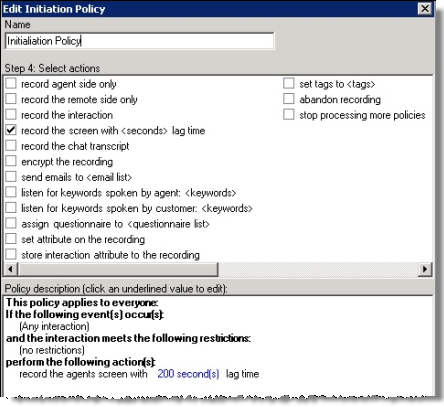
Set screen recording lag time in an initiation policy