- Contents
PureConnect Release Notes
Interaction Quality Manager Feature Enhancements
SU5 includes several new features to improve quality management processes. The workspace module in IC Business Manager, previously named Questionnaires, is now named Interaction Quality Manager.
The Interaction Quality Manager license now provides users with access to features to create and score questionnaires (evaluations), search based on various scorecard criteria, assign questionnaires and recordings, and use a new tabbed view of recordings to score.
New features:
-
Policy Editor - Assign questionnaires and scorers
-
IC Business Manager - Assign questionnaires and scorers
-
Recordings to Score view
-
Analyzer keyword search
-
Questionnaire editing features:
o Deactivate/activate
o Delete individual scorecard -
Encryption Indicator
The following sections describe these features.
New Policy Editor Features
Interaction Recorder’s Policy Editor provides the ability to create a recording policy to:
-
Assign questionnaires to users.
-
Assign a scoring user (evaluator) by user, role or workgroup. For role/workgroup, it is a round-robin assignment.
-
Support the calibration process by allowing pre-assignment questionnaires to users specifically for calibration.
-
Indicate that the completed evaluation required agent signoff (applies to Interaction Web Portal users only).
Users have access to these features through a Policy Editor Security policy, which indicates “can assign questionnaires.”
Assignment of Questionnaires in IC Business Manager
IC Business Manager users can now do the following for a selected recording:
-
Assign the recording to a user for scoring.
-
Assign a questionnaire to the recording.
-
Indicate that the scoring results are for calibration.
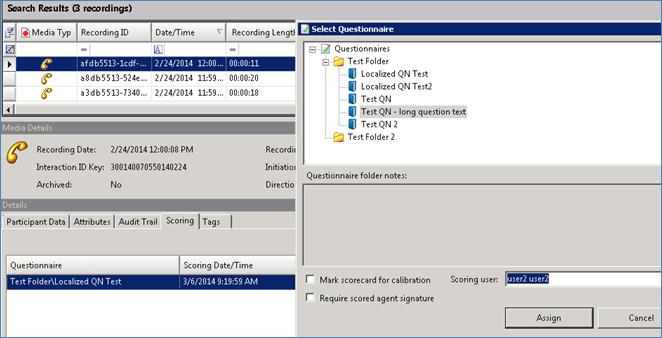
Assign a recording to a user for scoring in IC Business Manager
A key benefit of pre-assigning questionnaires with Policy Editor policies, or with new features in IC Business Manager (described below), is that it provides the ability to automatically deliver the recording to supervisors, along with the appropriate questionnaire. Another benefit is that it stops users from selecting the wrong questionnaire to use when evaluating agents.
Recordings to Score View
IC Business Manager has a new IQ Recordings to Score registered view under the Interaction Quality Manager module. Users can add the view to any tabbed workspace within IC Business Manager. The Recordings to Score view presents the user with their assigned scorecards, based on a specific scorecard or recording date/time range and scorecard status. This view eliminates the need for evaluators to search for recordings to score and select the correct scorecard to use.
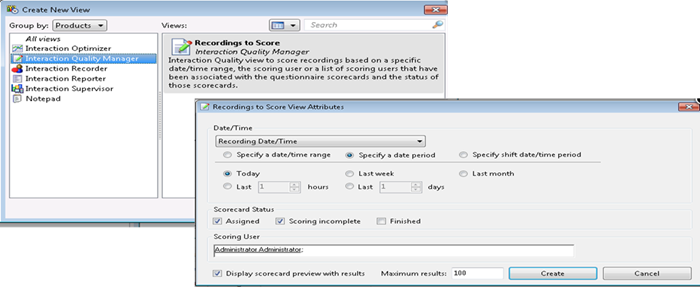
Select Interaction Quality Manager and create the Recordings to Score view
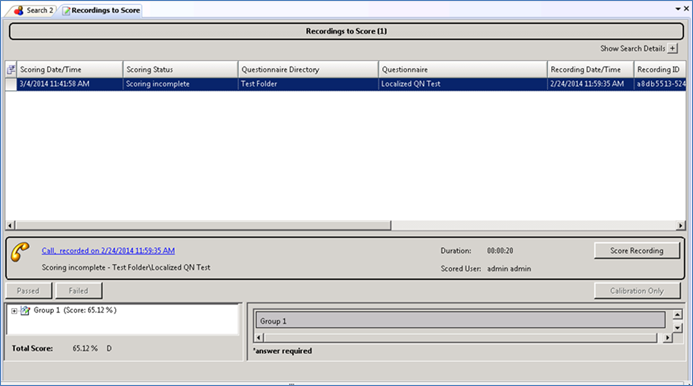
User’s view of recordings that require scoring
New Analyzer Keyword Search Attribute
A new search attribute provides the ability to search for recordings by Analyzer keywords.
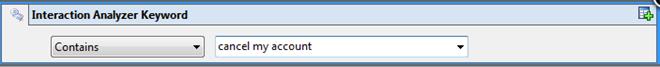
Recording search based on keywords
Addition of this search attribute allows more complex searches combining Analyzer scoring with the keyword/phrase results. The keyword/phrases are also now added to the Recorder database for use in custom Analyzer reports.
Questionnaire Editing Features
New questionnaire editing features provide the flexibility to:
-
Deactivate published questionnaires.
Deactivating a published questionnaire prevents it from being used to score a recording, or to be assigned for scoring a recording. Existing scorecards associated with the questionnaire continue to be available for historical reporting. When selecting the option to deactivate a questionnaire, the user sees a pop-up notification with this information. -
Activate a deactivated/ inactive questionnaire.
Activating a previously deactivated questionnaire republishes the questionnaire, allowing it to be assigned and used for scoring.

Deactivating a questionnaire

Activating a questionnaire
Delete Individual Scorecards
A new policy security action allows the deletion of individual scorecards from within the Interaction Recorder module in IC Business Manager.

Delete a scorecard in Interaction Recorder
New security checks on the Scoring tab and the Scorecard Search Results view display a menu option to delete an individual scorecard from the database when the CanDeleteScorecards security right is associated with a recording.
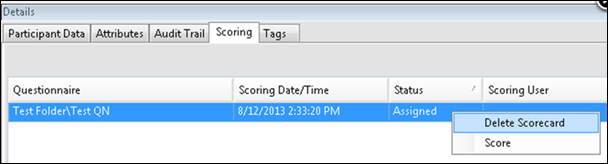
Delete a scorecard from the Scoring tab
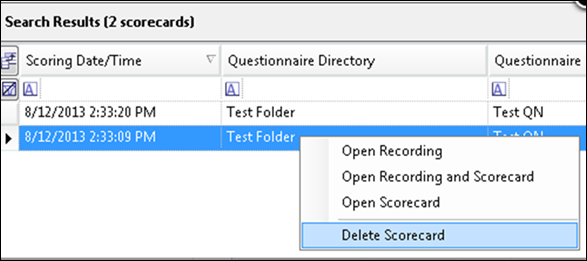
Delete a scorecard from search results
This feature is beneficial, for example, when there are instances where users prefer to delete a completed scorecard rather than simply override it with another score. This can occur when the incorrect questionnaire is used, or when inaccurate scoring occurred.
Encryption Indicator
A new field in the recording media details in IC Business Manager allows business users to easily see if a recording is encrypted.
The field displays: Encrypted: (Yes|No)
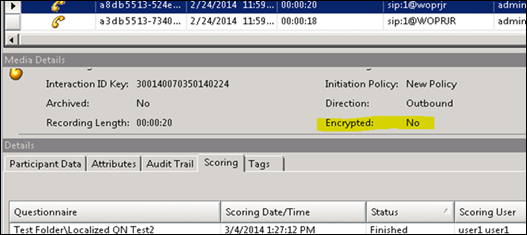
Encryption Indicator