- Contents
PureConnect Release Notes
Interaction Optimizer - Forecasting Enhancements
The Optimizer forecasting process in Interaction Center Business Manager now accommodates multiple types of analytic and editing capabilities. The new forecasting features in Interaction Center Business Manager include the following:
-
Forecast generation
-
Forecast day classification
-
Source data review
-
Forecast modification
The new Forecast administration screen allows a user to add a new forecast and delete an existing forecast. After selecting the option to add a new forecast, the user selects the forecast week from the calendar and indicates whether to use historical data or data from an import.
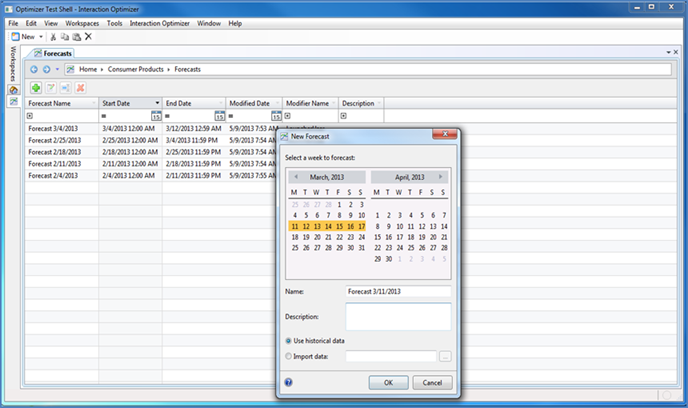
Interaction Optimizer Forecast Administration
In addition to specifying the default amount of historical data, the user can select individual days and weeks to add to the forecast, and can search for specific day classifications. In this new interface, the user can use day classifications as the source data for a forecast, or remove day classifications from the forecasting process.


Interaction Optimizer Forecast Administration - Day Classifications
The new Source Data Review in Interaction Center Business Manager displays the totals and trends for the source Interactions Offered, Abandoned, and AHT, based on the selected history. The interface allows the user to modify the individual weightings for each of the days, and add, edit, or delete days.
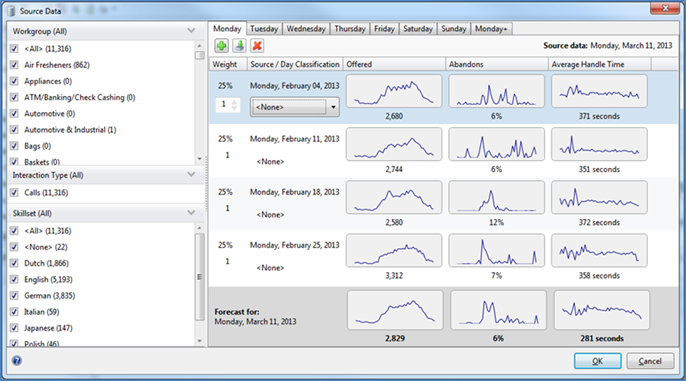
Interaction Optimizer Forecast Administration - Source Data
After generating a forecast, the user can analyze and edit the forecast from this new interface, filter and view the data at the various levels, and then modify the forecast.
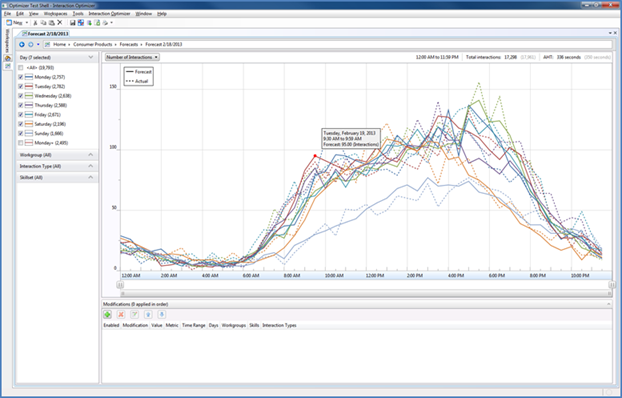
Interaction Optimizer Forecast Modification
The new interface supports eight different editing options, including entering totals for the entire week, setting minimums and maximums, and using a smoothing algorithm to minimize the impact of severe peaks and valleys in the data.
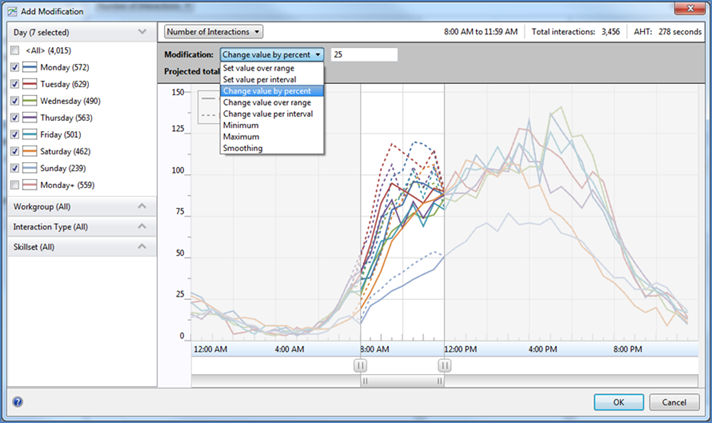
Interaction Optimizer Forecast Modification