- Contents
PureConnect Release Notes
Interaction Web Portal (IWP)
The following sections describe enhancements to Interaction Web Portal.
Agent Portal
In the Interaction Center 3.0 version of IWP, agents were only able to access their recordings scorecards. In Interaction Center 4.0 SU4, agents now also have access to an entire set of agent-related data and features.
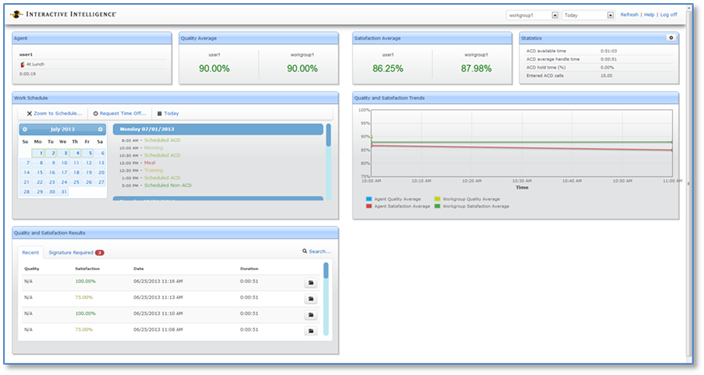
Interaction Web Portal - Agent-related Statistics
Agents can now see how their individual scores match up against their workgroup for quality and satisfaction averages. Also, they can select up to four statistics at a time to display agent-related statistics.
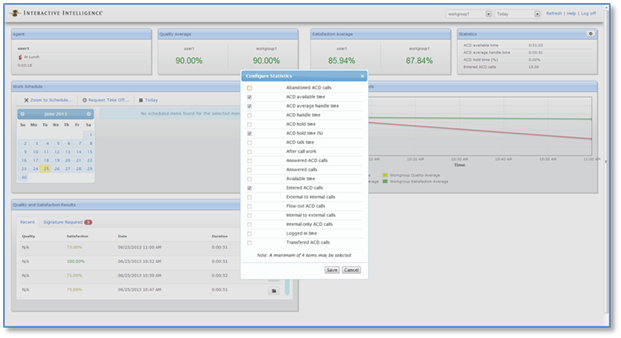
Interaction Web Portal - Agent Statistics Selection
Agents with the Interaction Optimizer product license can gain access to their schedules and request time off from any web-enabled computer.
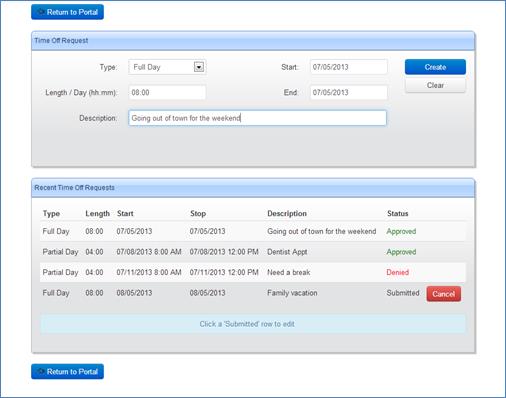
Interaction Web Portal - Agent Scheduling Information
The agent data also provides quality and satisfaction trends as well as the ability to listen to the agent’s own recordings and view scorecards as they have done in the past under Quality and Satisfaction Results.
Monitoring Enhancements
There are two features that are new to Call Monitoring:
-
Skip - As supervisors or outsourcers monitor calls, they can now skip a specific recording during playback. This feature allows them to skip past the current call and take the next call that an agent picks up.
-
Email recording - This feature allows the person monitoring the call to access the current call or all calls via email.
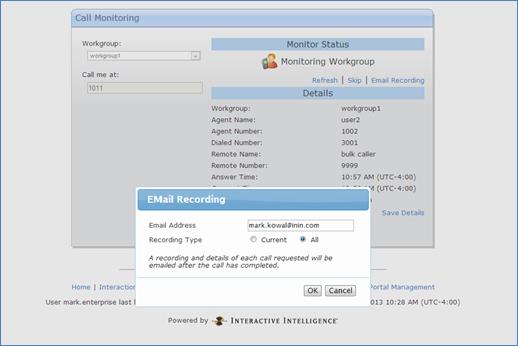
Interaction Web Portal - Email Call Recordings
HTML5 Support for Statistics
The IWP statistics screens were rewritten from Microsoft Silverlight to HTML5. The HTML5 statistics page is now available on more browsers, including mobile devices and tablets.