- Contents
PureConnect Release Notes
New Interaction Dialer Reports
This release includes two new Interaction Dialer reports: Best Time to Call Analysis and Call Answer Distribution. These reports allow customers more intuitive looks into their data set in an effort to increase ROI.
Best Time to Call Analysis Report
This report displays an hourly breakdown of contacts, right party contacts, and success rates for one or more campaign groups.
The report consists of a main report with summarized data per site ID, campaign name, and campaign group. A line chart, which follows the data, allows comparison of contacts, RPC, and success, based on the number of dials.
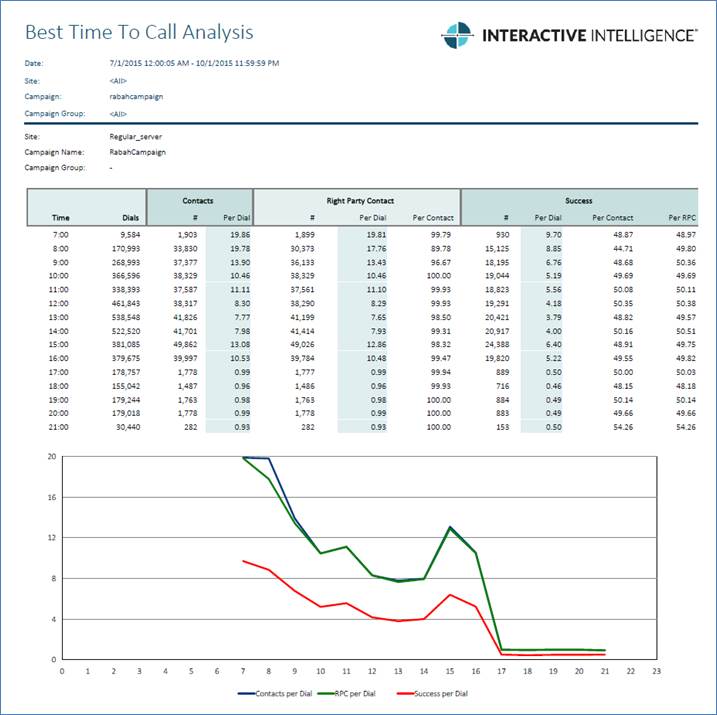
Best Time to Call Analysis Report
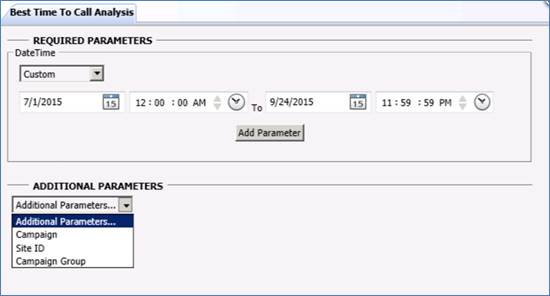
Best Time to Call Analysis Report parameters
Parameters
This report requires a date/time range to query the view.
Users can narrow the query results using the following parameters:
-
Site ID
-
Campaign name
-
Campaign group
Interaction Dialer now supports the selection of multiple sites, campaign names, and groups.
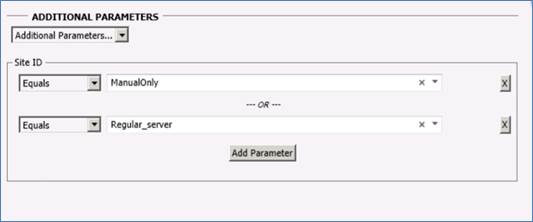
Parameters for selecting multiple Interaction Dialer sites
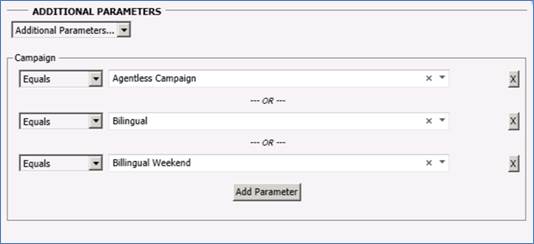
Parameters for selecting multiple campaigns
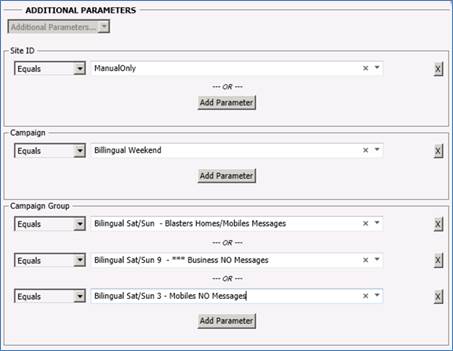
Parameters for selecting multiple campaign groups
A user can select multiple campaign groups using the pre-populated list for the selected campaign, except when a campaign group is part of the selection to run the report.
Call Answer Distribution
This report displays summary data and a graphical analysis of the number of seconds it takes to answer Interaction Dialer calls. This data provides guidance for setting the no-answer timeout value. The Show Detail parameter drives the display of the following summary data table.
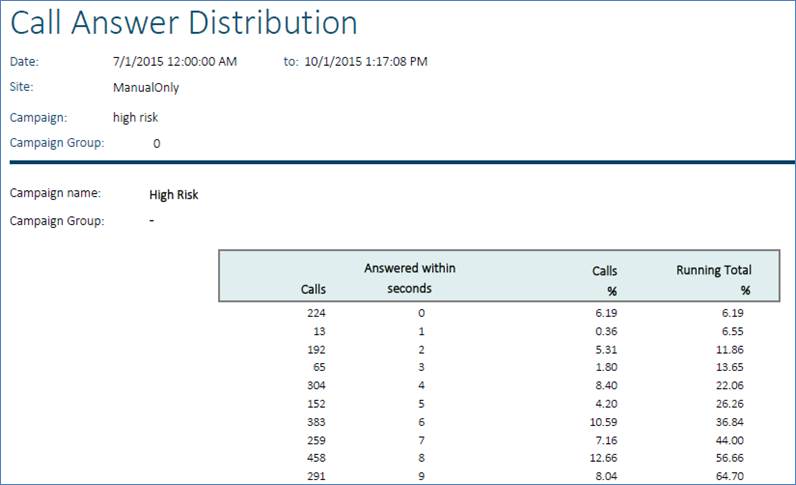
Call Answer Distribution Report
Following the summary data, the graph presents the distribution of answered calls.
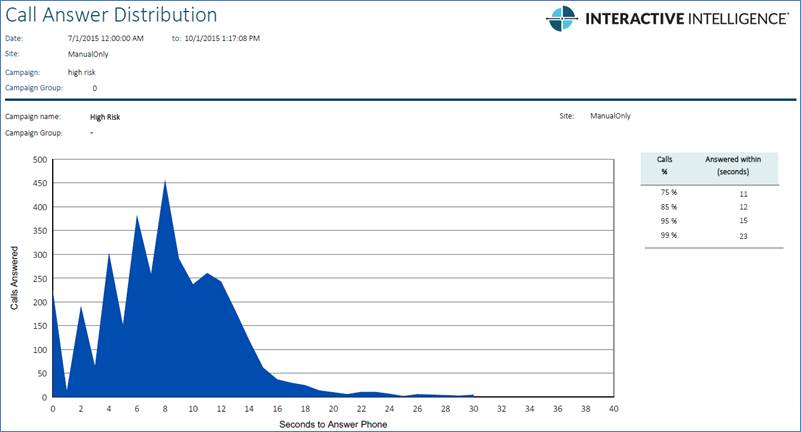
Call Answer Distribution Report
Parameters
-
Start date/time (local converts to map CallplacedtimeUTC)
-
Campaign (maps CampaignName)
-
Campaign group (returns Campaign Group identifier to map CallHistory.RuleGroupID)
-
Site ID (maps CallHistory.SiteID)
-
Show detail (Boolean to control tabular data visibility)
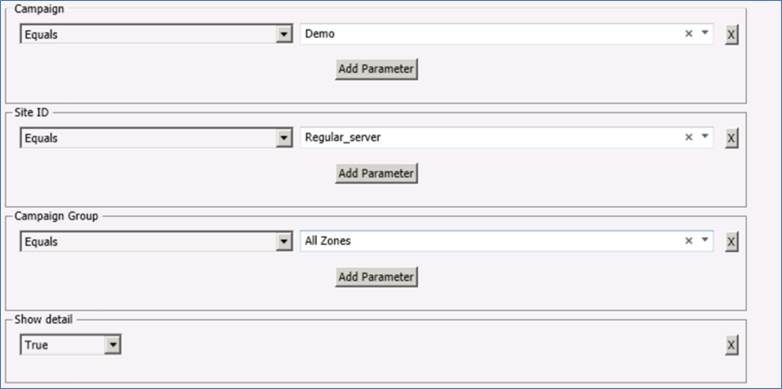
Call Answer Distribution Report parameters