- Contents
PureConnect Release Notes
Quality Improvement with Analyzer Results Data and Analyzer Reports
The Keyword Scores tab in the IC Business Manager Media Details dialog box is now named Keywords. In addition to displaying the Agent/Customer positive and negative scores, the Keywords tab now includes the following scores:
-
Total score for Agent/Customer
-
Overall score (combines the agent and customer totals)
Additional data displayed in the Keywords tab now includes the following for each spotted keyword:
-
Keyword name (right-click on the keyword to jump to that spot in the recording)
-
Frequency of the keyword hit
-
Offset (time within the call where the hit occurred)
-
Keyword category
-
Keyword set name
-
Score for the keyword
-
Channel (agent or customer)
-
Spotted confidence %
-
Utterance
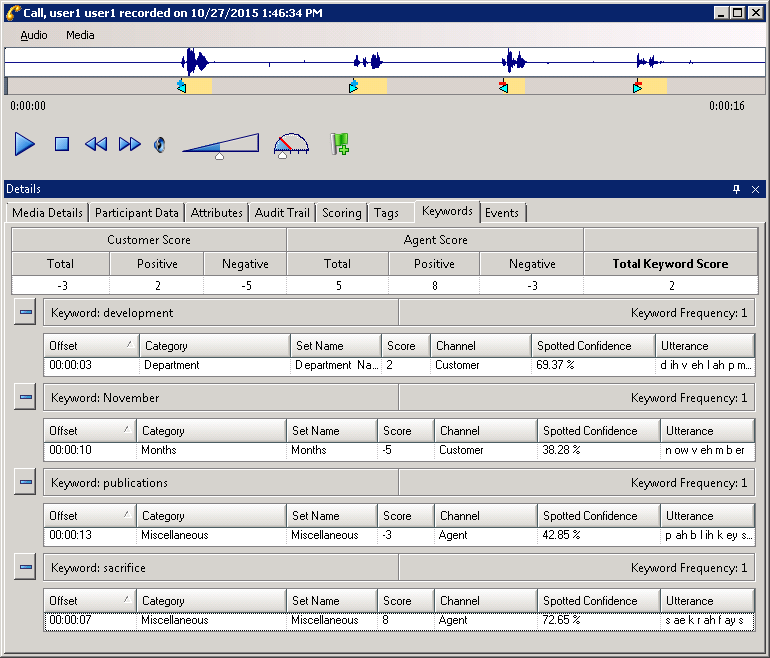
Analyzer Results Data
The ability to see additional data for each spotted keyword, such as the spotted confidence and utterance, helps with the ability to recognize frequency and patterns needed to fine-tune for improved accuracy results of keyword spotting. Offset, the time within the call where the hit occurred, provides valuable insight regarding both sides of the conversation and can help to identify improvement opportunities for agents and for contact center processes. The ability to copy/paste/export data from the Keywords tab (a feature that was made available in CIC 2015 R4), allows users to have data to create reports and to assist in fine-tuning keyword settings.