- Contents
PureConnect for Salesforce
Custom buttons
Requirements: You need the appropriate Client Buttons: View Access Control right to see selected custom buttons in the CIC client. You also need the Customize Client Security Right to rearrange buttons in the interface.
Custom buttons can appear in the CIC client (softphone) and Workgroup queue views, Custom buttons can invoke a handler or open a webpage. Custom buttons can apply only to selected interaction types. Check with your administrator for more information about how to use any custom buttons.
To customize the softphone toolbar:
-
Click the Customize Toolbar control in the toolbar.
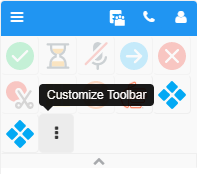
-
In the Customize Toolbar dialog box, do the following:

-
Select the check boxes for the buttons you want to display.
-
Clear the check boxes for buttons you want to hide.
-
Use the Up and Down arrows to arrange the buttons.
-
Click Save.