- Contents
PureConnect for Salesforce
Search for an agent in PureConnect for Salesforce
You search for and call any agent in your organization from the directory.
-
Go to Menu > Directory.
The full directory displays in a paged view, with the agent’s status listed below the name.
Note: A green check mark indicates the agent is logged in. A red X indicates the agent is logged out.
-
Click the Search icon at the top of the Directory view.
-
Type the first few letters of a name or the beginning of an extension number.
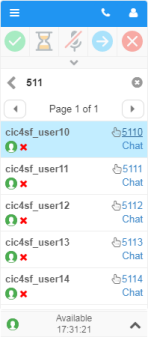
-
To call the agent, click the extension number. Or to initiate an intercom chat, click Chat.