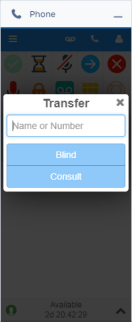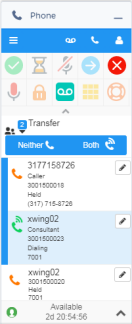- Contents
PureConnect for Salesforce
Transfer an interaction in PureConnect for Salesforce
There are two ways to transfer an interaction:
-
Blind transfer is transferring without speaking to the intended recipient.
You must use a Blind transfer to transfer an interaction to a workgroup or Attendant profile.
Requirements: In order to transfer a call to an Attendant profile, you need the Search Access Control right for that profile. Also, you can transfer calls only to Attendant profiles configured in Interaction Attendant to allow calls to be transferred to them.
-
Consult transfer is transferring after speaking to the intended recipient.
Use Consult transfer only for call interaction types.
Warning: Perform a consult transfer only when you need to speak with both parties before completing the transfer. If this is not necessary, perform a blind transfer. Do not use a consult transfer to transfer a call to an Attendant profile, workgroup queue, or to an agent's voicemail. These are not supported features and may result in the original call being sent to the default attendant profile.
Note: You cannot transfer a call directly to another agent's voicemail in the PureConnect for Salesforce integration.