- Contents
PureConnect for Salesforce
Pick up an interaction in PureConnect for Salesforce
PureConnect for Salesforce can receive calls from individual numbers, ACD, and conference calls. It can also receive web chats and emails distributed by CIC. When an interaction comes on your queue, the softphone rings and the pickup call control and alert bar across the bottom both activate. Depending on your configuration, PureConnect for Salesforce attempts to perform a screen pop.
Note: Any special interaction handling rules configured by your administrator apply to PureConnect for Salesforce as well, such as auto-answering and displaying alerts.
There are a number of ways to pick up or handle an incoming interaction.
-
If you are not connected to another call, pick up your telephone handset.
-
Click Pickup on the call control.
-
Click Pickup on the incoming alert bar.
-
If you dismiss the alert bar, you can still pick up the interaction using the call control.
-
Double-click the interaction.
-
Click Disconnect to decline the interaction without answering.
-
Declined interactions reenter the queue.
-
Click Hold to pick up and place the interaction on hold immediately.