- Contents
PureConnect for Salesforce
Place an interaction on hold in PureConnect for Salesforce
You can place a connected interaction on hold. If you are already on a call, picking up an incoming call automatically places the currently connected call on hold.
Note: Special hold rules configured by your administrator apply to PureConnect for Salesforce as well, such as playing hold music or automatically disconnecting after a certain time on hold.
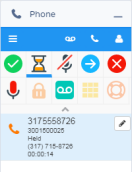
-
When an interaction is alerting, click Hold.
Both the call control and the interaction view indicate the held state.
-
When you are ready to resume the interaction, click Hold again or click Pickup.
-
Click Disconnect to end an on-hold interaction.