- Contents
SOAP API Developer's Guide
Menu Commands
- File > Exit
-
Closes Soap Tracer.
- View > Transport Info Data
-
Displays a dialog containing the transport info data of the request. This option is enabled if the SOAP request notification included transport information data.
-
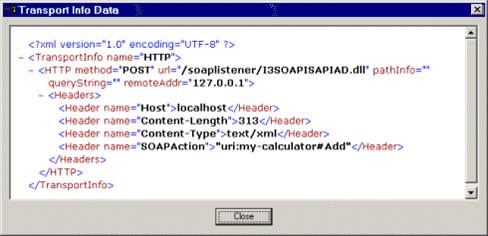
- View > Transport Control Data
-
Displays a dialog containing the transport control data of the response. This option is enabled if the SOAP request notification included transport control data.
- View > Follow Requests
-
If checked, the selection in the request list will follow the recorded requests and always select the most recent one.
- View > Toolbar
-
Hides or displays toolbar icons.
- View > Status Bar
-
Hides or displays the status bar.
- Tools > Start Capture
-
Starts recording the SOAP notification traffic.
- Tools > Stop Capture
-
Stops recording the SOAP notification traffic.
- Tools > Clear View
-
Clears the list of recorded SOAP notifications.
- Tools > Settings
-
Displays dialog used to configure the application. This feature is disabled in the current release.
- Help > About SOAPTracer…
-
Opens a dialog that displays copyright information.





