- Contents
SIP Soft Phone Help
Configure the Network Adapter
The SIP Soft Phone can be configured to use a specific network adapter for Real-time Transfer Protocol (RTP) and SIP communications.
Note: Setting a network adapter is optional and can also be done during the Provisioning process.
To select a network adapter at any time after you have provisioned your phone:
-
Right-click the SIP Soft Phone icon in the notification area of the Windows task bar, and then click Options from the menu.
-
From the list of option types, click Network Adapter.
-
Select the adapter that best suits the RTP or SIP traffic. Your administrator can help you determine the appropriate adapter.
-
Click OK.
Related Topics: