- Contents
SIP Soft Phone Help
Setting Network Adapter Options
The SIP Soft Phone can be configured to use a specific network adapter for Real-time Transfer Protocol (RTP) and SIP communications.
Your administrator can help you determine the appropriate network adapter to use.
Note: Specifying a network adapter is optional.
If you have more than one network adapter available on your machine, the Select Network Adapters page of the Provisioning Wizard appears during the provisioning process. You can also specify a network adapter after running the Provisioning Wizard.
Setting Network Adapter Options During Provisioning
The Select Network Adapters page of the Provisioning Wizard appears if you have more than one network adapter available on your machine. This is useful, for example, for remote users with both a network connection and a VPN connection. If the user's site requires a VPN connection for the SIP Soft Phone, the user would need to specify that here.
Note: If you have multiple network adapters, SIP Soft Phone chooses the one with a private IP address as it presumes that this is a VPN connection.
Follow these steps to specify a network adapter during provisioning:
-
Do one of the following:
-
To select the default Windows network adapter, click Use my default network adapter. SIP Soft Phone uses either the previously selected adapter stored in the registry, or whichever network adapter Windows provides first when the list of active, IP-enabled network adapters is requested.
-
To select an RTP or SIP network adapter, click I use a VPN or another kind of connection. Allow me to select my network adapter. Select the appropriate adapter under RTP Network Adapter or SIP Network Adapter.
-
-
Click Next.
Setting Network Adapter Options After Provisioning
To select a network adapter at any time after you have provisioned your phone, see Configure the Network Adapter.
Auto-Detection of Changes to the Network Adapter
The SIP Soft Phone automatically detects when a selected network adapter for SIP and/or audio connections becomes unavailable or disconnected and then terminates the connections. When the selected adapters become available again, the soft phone establishes the connections again.
Related Topics