- Contents
SIP Soft Phone Help
Using the Dial Pad

When a call is in progress, the dial pad displays the phone number and the amount of time the call has been connected.
Making a Call
The dial pad enables you to place a call or send DTMF tones to a connected call. Sending DTMF tones is useful for making selections from an automated telephone menu system.
Note: Before you can use the dial pad, you must provision your SIP Soft Phone.
Follow these steps to make a call using the dial pad:
-
To display the dial pad, right-click the SIP Soft Phone icon in the notification area of the Windows task bar, and then click Dial Pad.
-
Click the appropriate buttons on the dial pad to dial the number. If you make a mistake, click Erase to remove the numbers you clicked one at a time.
-
Click Dial to place the call.
Picking up a Call
Note: This functionality will be added in a future service pack.
Ending a Call
To disconnect a call, click End Call.
Placing a Call on Hold
To place a call on hold, click Hold. To retrieve the call from hold, click Hold again.
Muting a Call
To mute a call, click Mute. To unmute the call, click Mute again.
Erasing a Number
To erase a single digit when typing a phone number, click Erase.