- Contents
SIP Soft Phone Help
Status Display
The Soft Phone icon in the notification area of the Windows taskbar ( ) indicates the current application connectivity status.
) indicates the current application connectivity status.
Connected
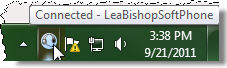
Disconnected
When the Soft Phone is not connected, a red X appears on top of the icon.
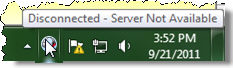
Displaying the Icon on the Taskbar
Windows moves most icons to the notification overflow area. To move the SIP Soft Phone icon back to the notification area of the taskbar so it is easily accessible:
-
Click the Show hidden icons icon in the notification area of the taskbar.
-
Click Customize in the notification overflow area.

-
Locate SIP Soft Phone in the list and set it to Show icon and notifications.
-
Click OK.