- Contents
SIP Soft Phone Help
Use Auto Provisioning
If the configuration file for your phone is not available on the server, you will need to complete the auto provisioning portion of the Provisioning Wizard. The wizard initiates a call to a CIC server to perform the provisioning. The server then generates the appropriate configuration and triggers the soft phone to retrieve its new configuration.
Follow these steps to auto provision your SIP Soft Phone:
-
On the Use Auto Provisioning page of the Provisioning Wizard, click Provision.
-
Following the voice prompts, enter the requested information using the dial pad. You will be prompted for the type of provisioning (by administrator or user), the extension number for the phone, and the PIN number. Administrators will be required to enter both administrator and user information.
The CIC server generates the appropriate configuration and triggers the SIP Soft Phone to retrieve its new configuration.
-
Once the SIP Soft Phone is auto provisioned, click Next, and then click Finish.
Related Topics: